Exploring the Yahoo Finance Homepage: Key Sections and Tools

With over 70 million unique monthly visitors, Yahoo Finance is one of the most popular financial websites in the world. For seasoned investors and those just starting their financial journey, Yahoo Finance provides an unparalleled wealth of information and tools to help you navigate the complex world of finance. In this comprehensive guide, we'll delve into the key sections and features of the Yahoo Finance homepage, showing you how to maximize this powerful resource to make more informed investment decisions.
Overview of Yahoo Finance
Since its launch in 1994, Yahoo Finance has established itself as a leading online platform for financial news, data, and tools. Despite the rise of numerous competitors, Yahoo Finance remains an indispensable resource for millions of users worldwide. Its enduring popularity stems from its user-friendly interface, real-time data, and a wide array of free features catering to casual investors and active traders.
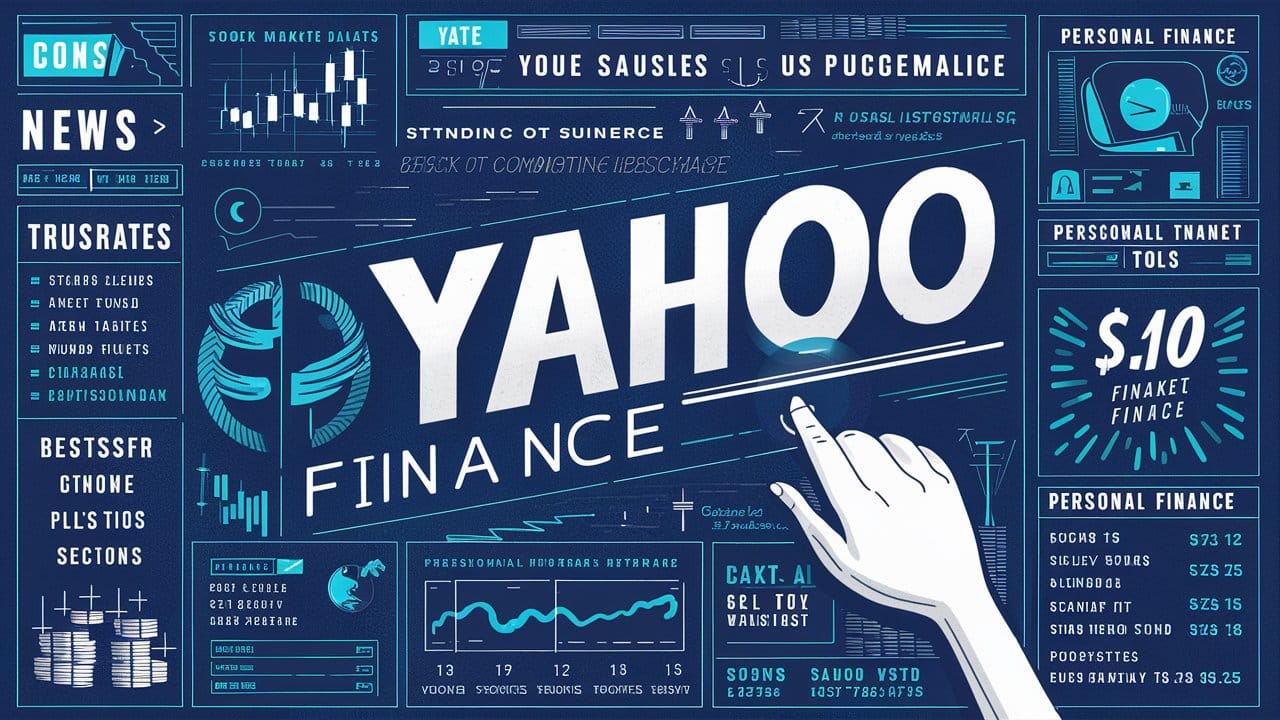
Navigating the Yahoo Finance Homepage
The Yahoo Finance homepage is meticulously designed to provide a wealth of information at a glance. At the top, you'll find the Yahoo Finance logo, which doubles as a convenient home button. Next to it is the search bar, a powerful tool for finding specific stocks, ETFs, indices, news, and more—type in a ticker symbol or keyword, presenting relevant results.
The main navigation bar features several key categories:
- Markets: An overview of global market performance, including significant indices, currencies, and commodities.
- Watchlists: You can create and track custom lists of your favorite stocks and investments.
- My Portfolio: Gives you a quick view of your investment portfolio's performance, syncing seamlessly with your brokerage accounts.
- Research: Offers in-depth research reports and analysis from top financial institutions.
- Screens: Access to powerful stock screeners with customizable filters and predefined screens.
Key Sections of the Yahoo Finance Homepage
Market Summary
The Market Summary section provides a snapshot of current market conditions. Here, you'll find real-time data on major stock indices like the Dow Jones, S&P 500, and Nasdaq. The "Market Movers" section showcases the top gainers, losers, and most actively traded stocks, helping you stay on top of market trends.
News Section
Yahoo Finance boasts an extensive news section featuring real-time updates from reputable financial news outlets. The "Top Stories" section curates the most important and impactful news, ensuring you're always aware of market-moving events.
Trending Tickers
The Trending Tickers section displays stocks that are currently popular among Yahoo Finance users. Alongside each ticker, you'll find basic performance metrics like price, change, and percentage move. This section helps you identify market sentiment and trending investment opportunities.
In-Depth Tools and Features
Interactive Charts
Yahoo Finance offers robust interactive charts, allowing for in-depth technical analysis. You can access various chart types, indicators, and drawing tools to analyze historical price action. Charts can be customized to suit your analytical needs, with options for different time frames, chart types, and technical indicators.
Financial Data
Each stock's "Profile" section provides a wealth of detailed financial data. Company profiles include information on business descriptions, management teams, industry classifications, and key statistics. You can also access vital financial statements like income, balance sheets, and cash flow statements, helping you conduct thorough fundamental analysis.
Stock Screeners
Yahoo Finance's stock screeners are powerful tools for finding investment opportunities based on your specific criteria. The custom screener allows you to filter stocks using various parameters like market cap, sector, industry, dividend yield, and technical indicators. Alternatively, the preset screeners provide predefined screens for popular categories like undervalued stocks, growth stocks, and income stocks.
Personalization Features
Yahoo Finance Plus
For users seeking an enhanced experience, Yahoo Finance offers a premium subscription service called Yahoo Finance Plus. This ad-free service provides advanced tools like second-level technical analysis data, advanced charting capabilities, and exclusive insights from experienced analysts. Yahoo Finance Plus has two plans: a basic "Essential" plan and a more comprehensive "Signature" plan.
User Accounts
Creating a free Yahoo Finance account unlocks a host of benefits. You can create and sync custom watchlists and portfolios from any device. Portfolios integrate seamlessly with your brokerage accounts, providing real-time updates on your investment performance. You'll also receive personalized news and research tailored to the stocks you follow.
Mobile App
While this guide focuses on the desktop version, Yahoo Finance offers a highly-rated mobile app for on-the-go access. The app provides many key features, such as the desktop site, including real-time quotes, news, charts, and portfolio tracking. The app's interface is optimized for mobile devices, ensuring a seamless and intuitive user experience. While the app is highly functional, some users may find certain advanced features and tools more easily accessible on the desktop.
Tips for Maximizing Yahoo Finance
Staying Updated
To get the most out of Yahoo Finance, staying updated with market news and price changes is essential. You can set custom alerts for specific stocks and receive notifications when they reach certain price levels or experience significant moves. Yahoo Finance also offers a news feed tailored to your watchlists and portfolio stocks, ensuring you're always aware of relevant news and developments.
Educational Resources
Yahoo Finance provides rich educational content to help you improve your investing knowledge. The "Learning & Guidance" section features articles, videos, and webinars on various investing topics, from beginners' guides to advanced technical analysis tutorials. You can also find insights and analysis from experienced financial experts and analysts.
Community Interaction
One of the often-overlooked benefits of Yahoo Finance is its active user community. The comment sections for each stock allow you to engage with other investors, share ideas, and gain different perspectives. Yahoo Finance also hosts various forums dedicated to different investing topics and strategies. While forming your own investment opinions is essential, the community can be a valuable resource for learning and idea generation.
Conclusion
Yahoo Finance is a compelling and feature-rich platform, offering something for every type of investor. From its real-time market data and in-depth financials to its customizable tools and active community, Yahoo Finance provides a comprehensive suite of resources to help you make more informed investment decisions. By mastering the key sections and features outlined in this guide, you can unlock the full potential of Yahoo Finance and take your investing to the next level.
As you explore Yahoo Finance, remember to stay curious and keep learning. The world of finance is constantly evolving, and there's always room to expand your knowledge and improve your investing skills. With the tools and resources provided by Yahoo Finance, you'll be well-equipped to navigate the markets and achieve your financial goals.
Actionable Tips:
- Create a custom watchlist to track your favorite stocks and investments.
- Set price alerts for the stocks in your portfolio.
- Explore the various technical indicators and drawing tools in the interactive charts.
- Use the stock screeners to find investment opportunities based on your specific criteria.
- Engage with the Yahoo Finance community to share ideas and learn from other investors.